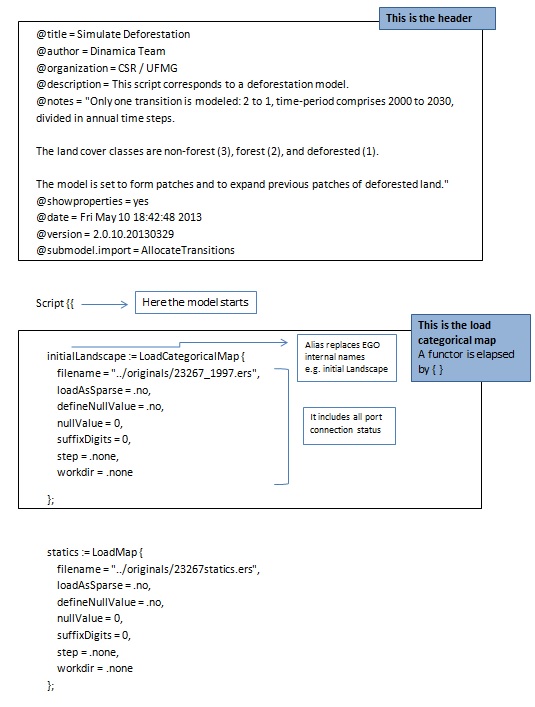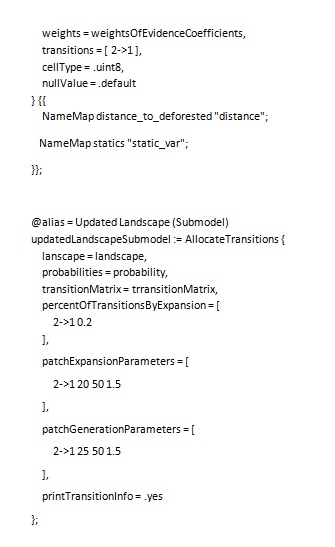Dinamica EGO script language and command line tool
What will you learn?
- Naming variables with alias
- Dinamica EGO Command Line Tool
As a model becomes more and more complex, you may find useful to save it in EGO format to keep developing the model using EGO programming language on a text editor, (e.g. NotePad++ or Context). For example, the Amazon logging model (Merry et al, 2009) developed in Dinamica EGO involves more than one thousand script lines. Both script formats (EGOML/XML, EGO) are 100% compatible, so users can take back and forth a model from the graphical interface to the text editor without losing any information. Advanced modelers will greatly benefit from this well structured and tractable programming language.
Open again the model “simulate_deforestation_from_1997_2000_30years_ahead.xml”. To make the model more intelligible on the text editor, you first need to name some key variables and then add comments to parts of the model. Let’s do this. Select the Edit Functor tool and click on the Categorical Map “23267_1997.ers”.
Write in the alias field “initial_landscape”, click on Calc Distance Map and write the alias “distance_to_deforested”. Now save the model in EGO format.
Open in a text editor, the model “simulate_deforestation_from_1997_2000_30years_ahead.ego”. The EGO script is as follows:
Now that you have learned a bit about programming with EGO script language, another resource available in Dinamica EGO is the Command Line Tool. Any model saved in Dinamica EGO, either EGOML/XML or EGO, can be run from the command prompt. Running the model from the command prompt might increases model performance, as the model becomes free of the burden of the graphical interface.
To run Dinamica EGO from the command line, simply run DinamicaConsoleX (where the X is the major versior number of the application – e.g. DinamicaConsole7) from a command prompt. DinamicaConsole utility is located in the Dinamica EGO installation folder. The parameters accepted by Dinamica Command Line Tool are:
| Dinamica Command Line Option | Option Description |
|---|---|
| -verifier <name> | Set functor verifier. |
| -output <filename> | Write an output file representing the input model script. |
| -log-level <level number> | Set the maximum execution log level. UNCONDITIONAL=0, ERROR=1, WARNING=2, RESULT=3, INFO=4, INFO2=5, DEBUG=6, or DEBUG2=7. |
| -log-subsystem <level number> | Set the execution log subsystem level. GENERAL=1, OPENCL=2, SCRIPT_READER_WRITER=4, FUNCTOR_SCHEDULER=8, FUNCTOR_DEPENDENCE_GRAPH=16, FUNCTOR_EXECUTION=32, FILESYSTEM=64, MAP_IO_HANDLER=128, FUNCTOR_COPY_ANALYSIS=256, and SYSTEM=256. To use more than one, use the sum of the number of the corresponding subsystems. |
| -predefined-seed | Use a predefined value as the seed of the random number generators. |
| -processors <number> | Override the number of logical processors that should be used. 0=use total number of processor cores instead. |
| -granularity <number> | Override the default granularity value. |
| -dont-run | Do not run the model script. |
| -propagate-exceptions | Propagate top-level exceptions. |
| -beep | Beep to indicate that the execution has completed. |
| -ask-to-close | Wait a confirmation to close the window. |
| -disable-parallel-map-load | Disable loading maps in parallel. |
| -disable-parallel-functors | Disable parallel processing of functors. |
| -disable-parallel-steps | Disable parallel processing of loop steps. |
| -memory-allocation-policy <code> | Policy used to control memory allocation. PREFER_MEMORY=0, BALANCED=1, PREFER_DISK=2, MEMORY_ONLY=3 and AGGRESSIVE=4 |
| -accelerators-policy <code> | Policy used to select accelerator devices. NO_DEVICES=0, ALL_DEVICES=1, and USER_CONFIG=2 |
| -disable-native-expressions | Disable compilation of image expressions to native representation. |
| -metadata-profile <code> | Type of the profile used to write file metadata. CUSTOM=0, CSR/UFMG_ptBR=1, and CSR/UFMG_en=2. |
| -map-metadata-template-filename <filename> | Filename with the template used to to write map metadata. Assume the use of CUSTOM profile. |
| -map-metadata-file-extension <extension> | File extension used to write map metadata. Assume the use of CUSTOM profile. |
| -write-semicolon-in-csv | Write CSV files using semicolons as value separators. |
| -session-name <name> | Create session with the given name to share data between Dinamica EGO and an external application. |
| -list-accelerators | Show the available accelerator devices. |
| -list-functors | Show the available functors. |
| -version | Show version info. |
| -help | Show this help. |