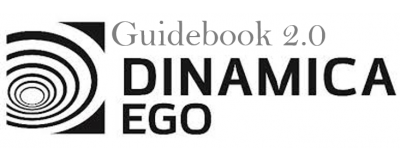This is an old revision of the document!
LESSON 4: Preparing Map variables on Dinamica EGO
Dinamica EGO provides a number of facilities for working with maps, including map preparation. It is possible to: re-project, create map cube, extract layers and rasterize a shapefile, among other functionalities.
In this lesson will you learn:
• How to create a Cubemap (multilayer map);
• How to re-project a map;
• How to rasterize a given shape file;
Which Functors will you use in this lesson?
• Create cub map
• Transform map
• Rasterize shape
We will use:
- The shapefile of Indigenous lands on Mato Grosso state
- The shapefile of railways on Mato Grosso state
- The shapefile of main rivers on Mato Grosso state
Let’s go!
Rasterizing a given shape file
Initially, grab and place on the sketch three Load Map functors. First, browse to the folder and select the relative_humidity.tif file. On the second Load Map Functor, browse and select the belo_horizonte_selected_temperature.tif file.
Grab and place on the sketch one Calculate Map functor. Click in the hook tool to create two hook functors with Number Map inside the container Calculate Map.
Creating a Cube map (multilayer map)
Where, we demonstrate how to create a cube map cointainning the 3 maps: Indigenous lands, railways and main rivers on Mato Grosso state.
Click on the Map Algebra tab from the library window and grab a “Create a cube map” and place it on the sketch.