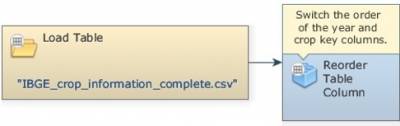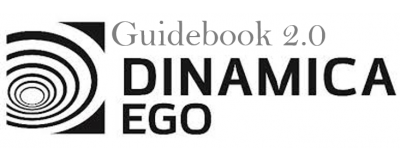This is an old revision of the document!
LESSON 13: Creating local Submodels and using a Submodel in a Model
== Now that you have initial knowledges of Submodels on Dinamica EGO, we would like to demonstrate and explain how to create a Submodel and next we will learn how to use this Submodel created in a Model.
For this, using the model developed in the previous exercise, we will answer the following question:
How is the productivity for each crop along the analyzed period?
For this, we will use the model created on the lesson 11 (LINK).
Let's go!
Select the functors of the Model that should be included in the Submodel:
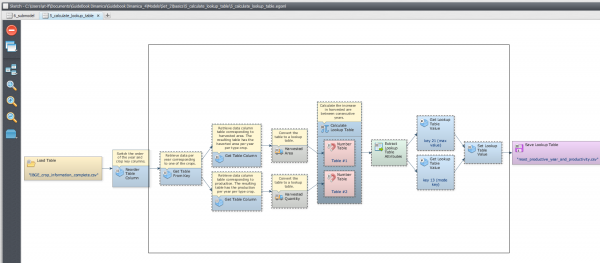
With this selection active, Click on Edit tab and next on the Create a Submodel to convert all selected functor into a local Submodel:
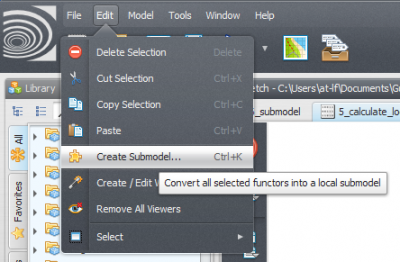
In the Submodel Editor Window, insert a Submodel name (Calc Most Productive year) and define the input and output ports to this Submodel.
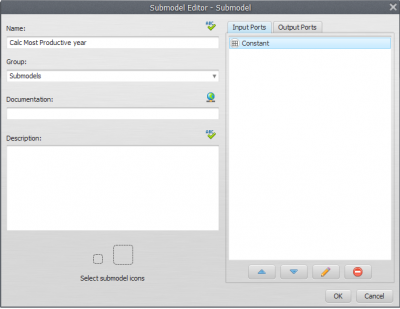
Now, our Submodel has been created: