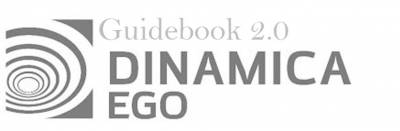This is an old revision of the document!
PHP's gd library is missing or unable to create PNG images
LESSON 2: Opening and Saving maps on Dinamica EGO
In this lesson we would like to demonstrate how load a map from a file and save a map into a file on Dinamica EGO.
Which Functors will you use in this lesson?
• Functors: Load Map and Save Map
Here, we will use: The air_temperature raster layer (Dinamica EGO\Guidebook Dinamica_4\Database\Climate_bh\air_temperature.tif)
There are two ways to load a raster file into Dinamica EGO. The first one is through the functor “Load map”. So, click on the Input/output tab from the library window and grab a “Load Map” and place it on the sketch.
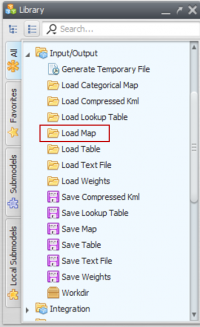
Double click the Load Map Functor and browse to the folder Dinamica EGO\Guidebook Dinamica_4\Database\Climate_bh\ select the air_temperature.tiff file. Click OPEN and then OK and your map is loaded.